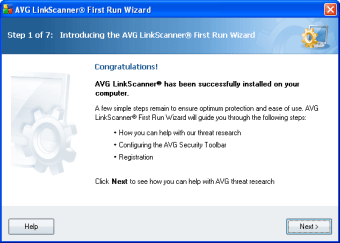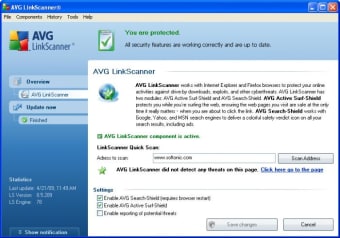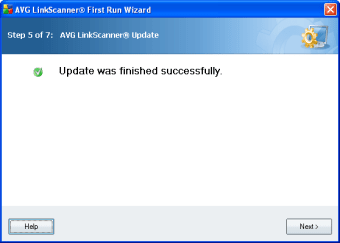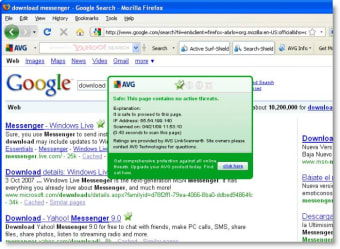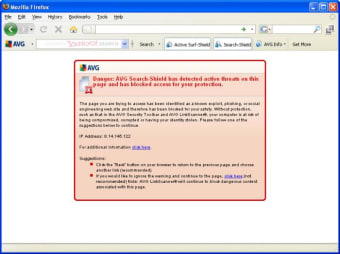Safe Internet surfing
The potential dangers of Internet are not limited to viruses transmitted via e-mail or Trojans hidden inside suspicious programs. They can be also on any website you visit.
To avoid being infected by online spyware or fall under an unexpected phishing attack, you can use AVG LinkScanner. This security tool is actually one more component of the AVG Antivirus software, only that you can now install and use it as an independent, standalone app.
AVG LinkScanner analyzes websites before you open them and blocks you out if it finds any sign of potential danger. It can also detect phishing scams and stop the installation of fake plug-ins from untrusted websites. The program offers to install its own toolbar on your browser (either Firefox or Internet Explorer) but it's not really necessary, as it only includes a couple of buttons and a Yahoo!-branded search field.
AVG LinkScanner scans websites, links and search results in real time, and I must say it runs very smoothly. It doesn't hog resources nor slow down your browsing speed. It works fine along with other security tools, though it's obviously not a replacement for your antivirus or firewall.
The only thing I didn't like about AVG LinkScanner is that it's overly linked to Yahoo! search. Either if you say no to using the Yahoo! search engine – which is offered during the installation – you still have it on the toolbar.
With AVG LinkScanner you can be sure you're safely browsing the Web, away from phishing attacks, spyware and other online threats.